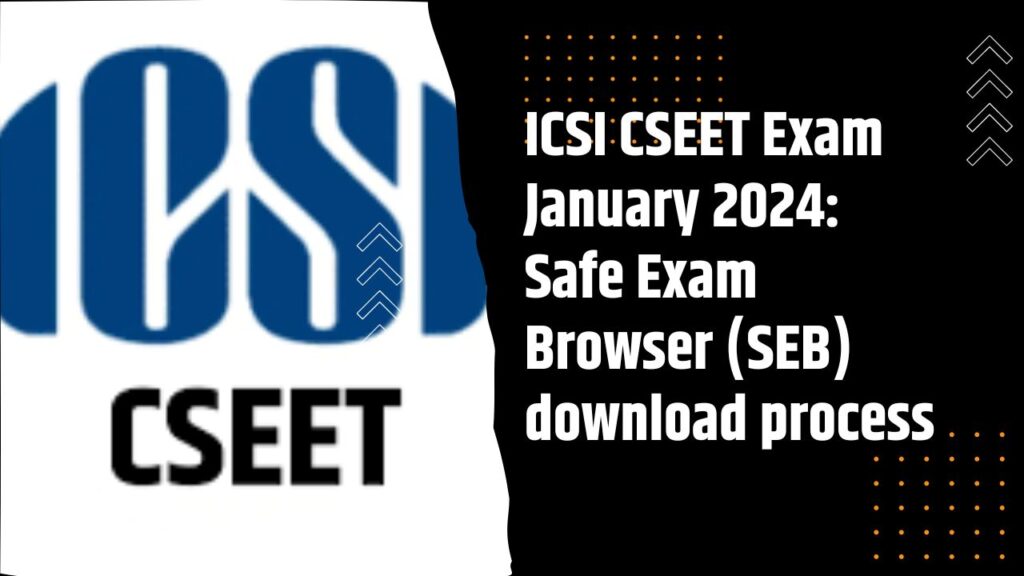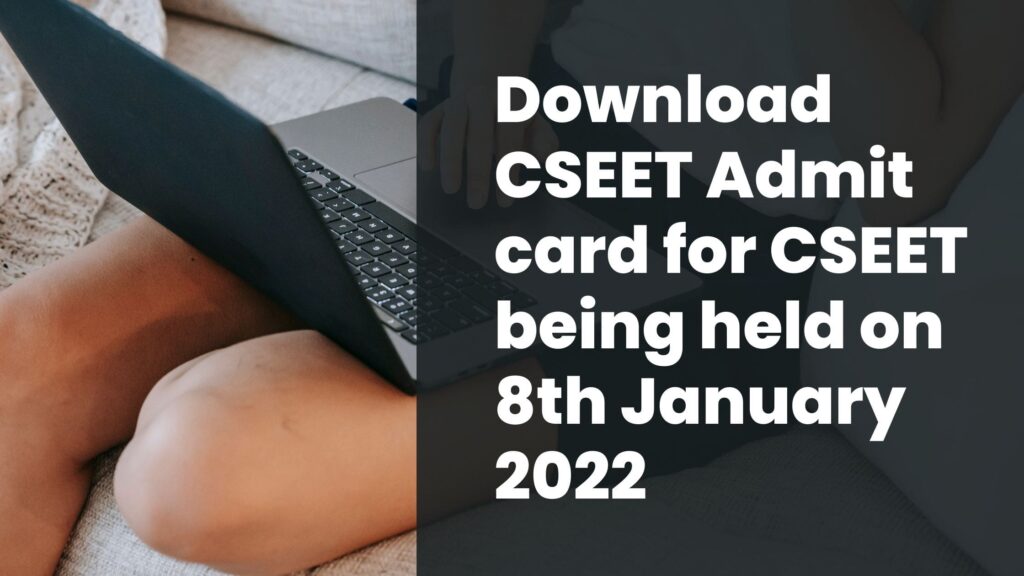The Institute of Company Secretaries of India (ICSI) has also embraced this change by introducing the CSEET (Company Secretary Executive Entrance Test) Exam 2024
To ensure the integrity of this online examination, ICSI has implemented a Secure Exam Browser (SEB) for candidates. In this article, we will guide you through the SEB download process, ensuring you have a smooth experience while preparing for your CSEET.
Secure Browser Download Process
Click the below Link. https://icseet.azurewebsites.net/index_controller_CSEET/login
- Enter the CSEET Registration Number and DOB and Click on Submit Button
- Click on Download Button to download the SEB.
NOTE: Remove pop up blocker before starting download and Installation of Safe Exam Browser
Step 1: Download
Click to download the Safe Exam browser file (SEBLite.exe) onto your Computer from the above form or from the link provided to you in your email and SMS.
During download, the anti-virus in your system may prompt you to re-confirm download, as it is an exe file. Do NOT worry, it is very safe to download and the run the exe file.
This exe file is needed only for the exam and not for anything else.
On completion of the exam, you may go the Control Panel and uninstall the same.
Step 2: Installation
Double click on “SEBLite” to start the installation.
You will get the following pop-up window that will say “Windows protected your PC”
Click on “More Info” to know more about
Click on “Run Anyway” to initiate the installation process.
Click on “Next >” to continue
Click on “Close” to complete the Setup
Step 3: RUN Time
You will be able see two shortcut icons on desktop
SEBLite
SEBLite Repair tool
Please double click on “SEBLite” shortcut Icon
2
Based on your Windows settings you may / may not get the below mentioned popup message. Click
“Yes” to continue
Note : Please do not uninstall SEBLite until your examination is completed
Enter Login Credentials, Confirm Attendance and Sign In
Password will be alphanumeric and this will be sent via SMS or email to all the
candidates.
In this digital age, online examinations have become the norm. With the introduction of the Secure Exam Browser (SEB) for the ICSI CSEET Exam 2023, candidates can rest assured that their online exam experience will be secure and efficient.
By following the step-by-step guide outlined above, you can easily download and install the SEB, ensuring a smooth and hassle-free examination process.